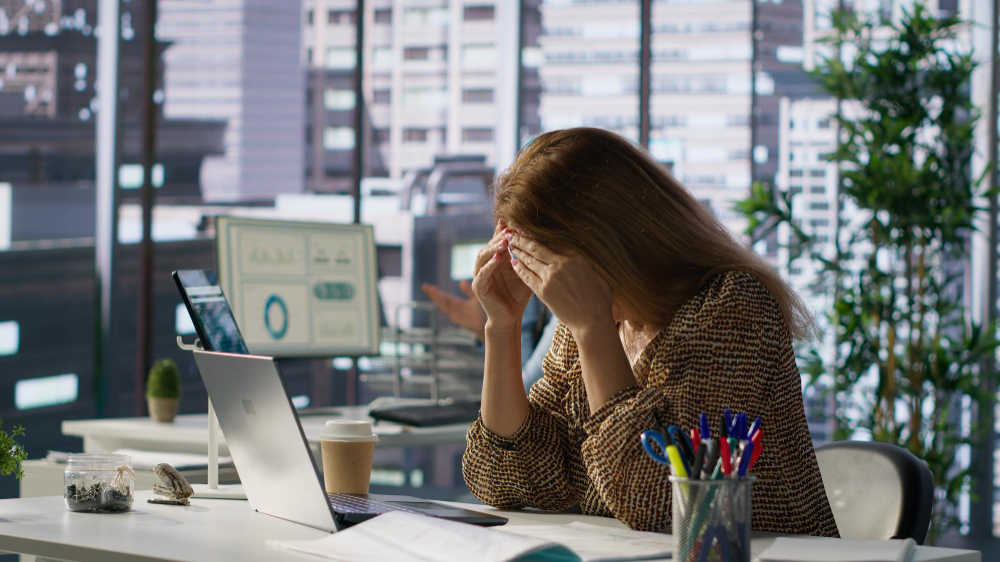Does the Sale End with the First “Yes”? Discover What Really Converts
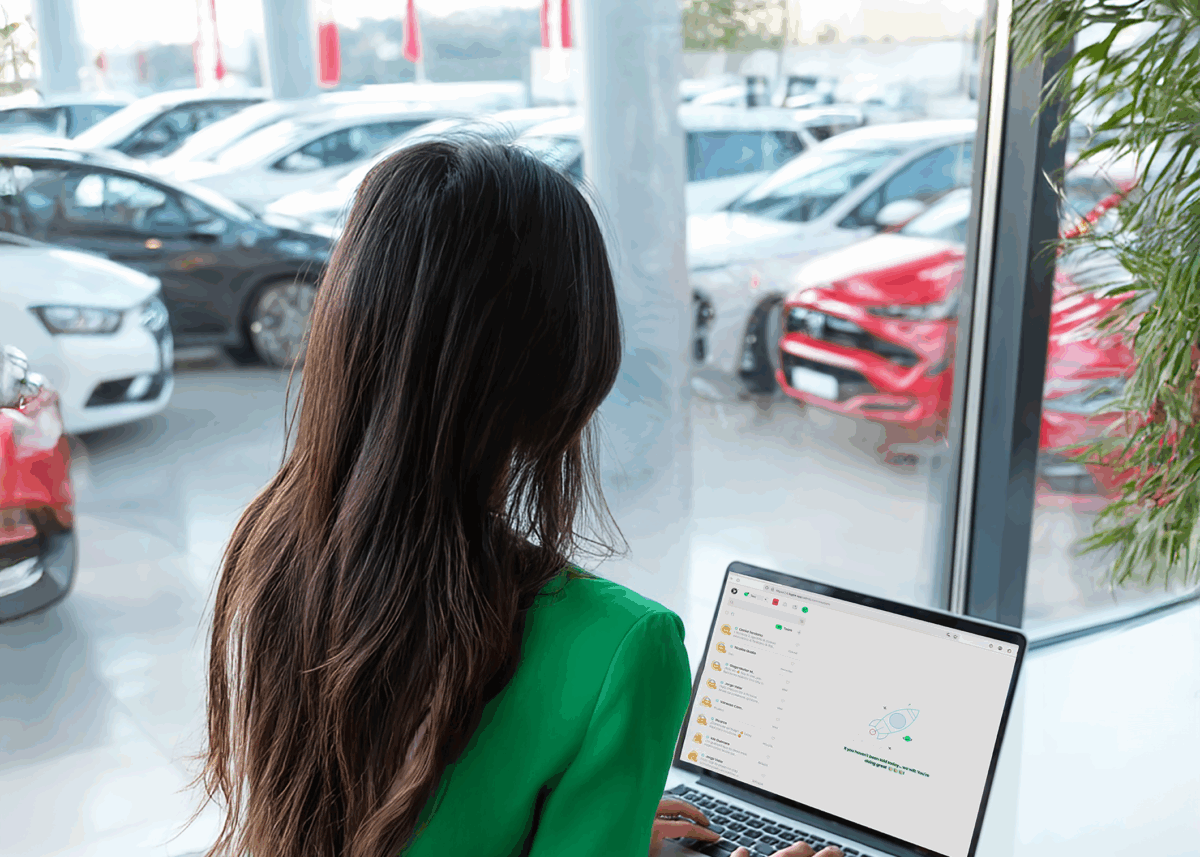
An AI salesperson like Biky does not let the sale end with the first “yes”: it keeps follow-up active after the proposal, sends timely reminders, and adapts interaction flows, closing more deals without you chasing your leads.
The client’s first “yes” when receiving a proposal is not the end, but the beginning of a critical stage: follow-up.
In that phase, many opportunities are lost due to lack of personalization, schedule coordination, or proactive follow-up.
Our AI salesperson, Biky, transforms this: not only does she qualify and schedule automatically, but she also follows up according to the level of interest, cultural context, and the most effective channel—without generating spam.
She manages leads 24/7 with +90% automatic scheduling, +80% qualified clients, up to 3× more conversions, and reduces customer acquisition cost by more than 30%.
Current Problem
- After sending a proposal (quote, demo, visit), many leads go cold due to lack of timely follow-up.
- Sales teams lose time with manual messages, without knowing if the lead is interested or available.
- Almost half of opportunities cool down due to not doing proper follow-up in time and form.
Biky solves this with proactive automated follow-up that adapts interactions according to data obtained from people or the brand’s needs.
How It Works
Step 1: Proposal or quotation sent
Biky detects when a proposal has been sent (e.g. quotation or demo) and automatically marks the start of the follow-up flow.
Step 2: Segmentation
Uses CRM/CDP data to assess the lead’s urgency.
Adjusts tone, frequency, and channel for each client.
Step 3: Automated personalized messages
Biky sends balances, reminders, or empathetic follow-up messages, avoiding the appearance of spam.
Step 4: Smart reminders
If there is no response, Biky retries contact assertively.
Step 5: Auto-assignment and escalation
When interest is confirmed, Biky auto-assigns an available advisor according to area and schedule.
Step 6: Complete CRM logging
All interactions, responses, scheduling, and assignments are documented automatically, facilitating future references.

Element Comparison
| Element | Manual Follow-up | AI Follow-up (Biky) |
| Response times | Human slowness | Instant, 24/7 |
| Personalization | Limited | Contextualized by interest, region, history |
| Continuous follow-up | Requires human action | Automatic, multichannel, proactive |
| CRM logging | Partial, manual | Complete and automated |
| Post-proposal conversion | Low | High with optimized flows |
Specific Applications by Industry
Automotive
After sending a quote or coordinating a test drive, Biky sends reminders, reactivates leads based on behavior, and schedules follow-up with the most available advisor.
Real Estate
After sending a visit or financing proposal, Biky follows up with personalized messages, adapts speech according to the client’s desires, and schedules the next contact.
Education
After sending information about courses, Biky coordinates interviews, sends reminders, and reacts if the prospect does not respond, integrating everything into the CRM.
Practical Guide: Design an Effective Follow-up Flow with Biky
Step 1: Identify the key points after the first “yes”
For example:
- Proposal sent.
- Review reminder.
- Offer to resolve questions.
- Appointment or closing confirmation.
Step 2: Configure the automated sequence with Biky
Define when (days later) and how (WhatsApp, email, chat) each message is sent.
Personalize messages: tone, lead’s name, context of the first contact.
Step 3: Implement smart triggers
So the system sends the next message only if there was no response, or if the lead showed partial interest (for example, opened the proposal link but didn’t schedule).
Step 4: Review statistics and adjust
Monitor how many responses each stage generates, drop-off points, and conversion rates. Adjust timing or wording according to real behavior.

What Concrete Benefits Does This Approach Offer?
- Close more sales: a simple first “yes” becomes a real close thanks to well-designed follow-ups.
- Less manual work and oversights: reduces repetitive tasks and eliminates forgotten follow-ups.
- Improves brand perception: you communicate attention, not pressure.
- Sales efficiency: your team focuses on closing, not coordinating.
Conclusion
The real sale does not conclude after a “yes”: that is precisely when the real work begins.
An AI salesperson like Biky transforms that moment into an effective, emotional, and efficient follow-up opportunity.
Let AI take the reins of follow-up; you only intervene to close with the trailer lights on.
FAQ
How does an AI like Biky perform follow-up after a proposal?
Biky detects the proposal sent, segments by interest and region, sends personalized follow-up messages, retries contact if there is no response, assigns advisors, and logs everything automatically in the CRM.