Do you use Keybe.ai’s CDP to power your WhatsApp campaigns? Then you need to understand the tiers of Meta’s WhatsApp Business API.
Think of them like levels in a video game: you start with limited powers, and as you earn trust (and experience) with WhatsApp, you unlock greater messaging capacity. In this technical (but fun) article, we’ll explain what these tiers are, how outbound message limits work, and how to “level up” step by step to take your campaigns to the next tier.
What are the WhatsApp Business API tiers?
The WhatsApp Business API tiers are messaging levels that Meta assigns to each WhatsApp Business number. Each tier determines how many unique users you can contact per day (within a rolling 24-hour window) with messages initiated by your business [1].
Why do these tiers exist? Basically, to maintain the quality of the platform and prevent mass spam. WhatsApp is a powerful channel (with message open rates over 98% [2]), but as the saying goes, “with great power comes great responsibility.” Meta wants to ensure that businesses send relevant and consented messages, not spam users.
In short: a tier is like your trust rank with WhatsApp. You start with a low limit, and if you show good behavior (quality messages, happy users, few blocks), WhatsApp will automatically upgrade you to the next level. Each promotion allows you to reach significantly more customers per day.
Messaging Tiers and Daily Limits
WhatsApp defines five messaging capacity levels (from Tier 0 to Tier 4) for outbound messaging.
Here’s a breakdown of each level, their daily conversation limits, and a fun analogy to help you understand them better:
- Tier 0 – Rookie (up to 250 contacts/day): This is the factory-default starting level. Every new WhatsApp Business number begins here, with the ability to initiate conversations with up to 250 unique users in 24 hours [3]. Think of this as the game tutorial: WhatsApp doesn’t know your business yet.
Note: This tier applies only if your business is not yet verified in Meta’s Business Manager. In other words, you still have your training wheels on.
- Tier 1 – Beginner (up to 1,000 contacts/day): Once you verify your business with Meta (by submitting documents and earning the verified green checkmark), your number automatically jumps to Tier 1 [3]. You can now start conversations with up to 1,000 unique users every 24 hours.
This is like progressing from the tutorial to level 1 in the game—WhatsApp begins to trust you.
How to unlock this level? Easy: verify your business and get an approved display name to obtain the “Connected” status on WhatsApp [4].
- Tier 2 – Advanced (up to 10,000 contacts/day): If things go well at Tier 1, WhatsApp will reward you with an upgrade to Tier 2. This allows you to start up to 10,000 conversations per day [3]. It’s like advancing to level 2 in the game—now you’ve got more powerful skills to reach a much larger audience.
This upgrade happens automatically when WhatsApp sees high user engagement and a good reputation [1].
- Tier 3 – Expert (up to 100,000 contacts/day): Need to send notifications to tens of thousands of customers daily? Tier 3 is your target. It allows up to 100,000 outbound conversations per day [3].
Now you’re in the big leagues—imagine you’re a pro player in the WhatsApp game. This level is made for businesses scaling massive reach: think large e-commerce platforms, banks, or services with millions of users. You’ll be promoted automatically to this tier with sustained performance and consistent high-quality messaging [1].
At this level, your outbound campaigns can scale massively—perfect for sending offers or reminders to 50,000 users in one day, ideal for events like Black Friday!
- Tier 4 – Legendary (Unlimited): The final tier. In theory, it allows you to initiate an unlimited number of conversations per day [3].
Unlimited? Yes, but with some caveats: in practice, WhatsApp may still enforce service-level agreements (SLAs) or rate limits per second [5]. Also, Meta usually reserves this level for high-trust, high-profile companies and requires an impeccable track record.
Think of it as God Mode in a video game—only available to those who’ve unlocked every achievement. In fact, Meta states that Tier 4 is “only available in special cases with WhatsApp approval” [1].
So, if you’re consistently sending ~100K daily messages with perfect quality, you’re practically there. But any misstep could result in restrictions.
In short: Tier 4 gives you the keys to the city—but even then, WhatsApp still expects you to play fair and avoid spamming.
As you can see, each tier multiplies the reach of the previous one by 10 (from 1,000 to 10,000 to 100,000), except for the final jump to unlimited. These limits apply only to outbound messages (conversations initiated by the business, typically using template messages after 24 hours without an active chat).
Replies to users who message you first—or messages sent within the 24-hour customer care window—do not count toward your limit [3]. For example, if a customer contacts you and you reply, it doesn’t consume your quota. What does count is when you initiate the chat (e.g., sending a promotion to an inactive customer).
Also, the limit refers to unique users contacted—you can send multiple messages to the same person within a single conversation, and it will still count as just one initiated conversation for the limit.
Imagine each day is a “mission,” and each contacted user is like an NPC you can talk to. In Tier 1, you have 1,000 “NPCs” available per day; in Tier 2, you unlock 10,000, and so on. If you try to overreach and exceed your current tier, WhatsApp will say: “Not enough energy!” (you’ll need to wait for the 24-hour cooldown).

How Do the Limits Work, and How Do You Level Up?
Advancing through the WhatsApp Business API tiers isn’t based on time—it’s based on merit and usage. The good news is that it’s a bit like a role-playing game: there are certain “quests” you can complete to level up.
Here’s how to move from one tier to the next, and what you’ll need for each upgrade:
- Verify Your Business (From Tier 0 to Tier 1): The first jump is simple. As mentioned earlier, all new accounts start in Tier 0 (250 messages/day) until Meta verifies your business.
The “quest” here is to complete Business Verification in Facebook Business Manager and get an approved display name for WhatsApp. Once your verification is approved—congrats!—you’ll automatically level up to Tier 1 [3], with 1,000 daily messages.
Note: It’s ideal to verify your business as soon as possible—250 messages per day is usually too low for any real outbound campaign..
- Keep Your Number’s “Quality” High: WhatsApp continuously monitors the quality of your messages using a Quality Rating. This rating can be Green (High), Yellow (Medium), or Red (Low) based on how users react to your messages [1].
If your customers engage positively—no blocks or reports—you’ll stay in Green or Yellow. But if too many users mark your messages as spam or block you, you’ll drop to Red.
Why does this matter? Because you can’t level up if your quality rating is low. WhatsApp requires your number to be at least Yellow (i.e., not Red) to be eligible for the next tier [3]. In fact, if you’re Green and drop to Red, WhatsApp may downgrade your tier as a penalty [1].
In short: be a good player. Send relevant content, respect your contacts (make sure everyone opted in!), and avoid flooding them. Your quality rating is like your health bar—keep it full to continue leveling up.
- Use at Least 50% of Your Capacity Consistently: Besides quality, WhatsApp wants to see that you actually need the next level. How do they measure that? By observing your message volume.
The rule is: over a 7-day period, you need to initiate around 50% of the maximum number of conversations allowed in your current tier [3]. If you meet that weekly volume and maintain good quality, WhatsApp will usually promote you to the next tier within 24 hours.
For example: In Tier 1 (1,000/day), initiate ~500 unique conversations within a week to be considered for Tier 2 [3]. To move from Tier 2 to 3, initiate ~5,000 chats in a week. And from Tier 3 to 4, you’ll need ~50,000.
You don’t have to max out the limit every single day—it’s about the weekly total (e.g., 500 over 7 days could be ~100 per day).
This is your weekly mission: if you complete it without dropping your quality, a level up is guaranteed [3].
- Be Patient and Plan Your Climb: Leveling up to the next tier takes at least 7 days, since you need that week of message volume, and usually several weeks of consistent use to reach the higher tiers.
You can’t jump from 1K to 100K in a single day—the “game” is designed for gradual progression. So if you know you have a major campaign coming up next month, plan ahead.
Gradually increase your message volume to hit each tier’s weekly threshold. Think of it like training your character over time, rather than trying to beat the final boss without gaining any experience.
Can You Request a Manual Upgrade? In general, Meta automates these tier increases. If you meet the requirements, you level up automatically.
However, if you believe your business deserves an upgrade but haven’t been promoted (e.g., you’ve maintained high quality but just missed the 50% volume threshold), some providers allow you to request a manual review. In special cases, you can open a support ticket with Meta to request an upgrade [4].
Still, the most common response is that you should continue demonstrating good behavior, and the system will promote you in due time.
In short: there are no magic shortcuts—it’s better to complete the “missions” than to expect favors from the game’s moderator.
Practical Examples and Real Use Cases
Case 1: Small Startup in Tier 1
Imagine you run a startup with 800 clients in your Keybe CDP segment for a product launch campaign. You’re in Tier 1 (1,000 messages/day) after verifying your business.
Great news—those 800 contacts comfortably fit within your daily limit. You launch your campaign, and because you send high-quality messages (relevant offers with user consent), your quality rating stays green.
After a week, WhatsApp detects that you used ~80% of your capacity (800 out of 1,000 possible), and promotes you to Tier 2.
Now you can send up to 10,000 messages per day, which gives you room to scale as your customer base grows.
Case 2: Mass Campaign for E-commerce (From Tier 2 to 3)
A mid-sized e-commerce company has around 8,000 users segmented in Keybe for a flash promotion. Their number is currently in Tier 2 (10,000/day). That means they can message all 8,000 users in a single day without issues—it’s within the limit.
Pro tip: Although they could send all 8,000 at once, they decide to split the send across two days (4,000 + 4,000) to monitor user reactions and avoid a spike in blocks.
By the end of the week, they had initiated 8,000 conversations, which is well over the 50% threshold [3]. Since they maintained a green quality rating, WhatsApp promotes them to Tier 3. Now they’re ready to scale up even larger campaigns!
Case 3: Enterprise on the Way to Tier 4
A large bank wants to use WhatsApp to send notifications to hundreds of thousands of clients.
They started in Tier 1, but quickly moved up: In the first week, they initiated 5,000 conversations → got promoted to Tier 2. The following week, they sent ~12,000 → moved up to Tier 3. After several more weeks—possibly with some coordination with Meta—they reached Tier 4 (unlimited).
Now they can send transactional alerts or reminders to all their customers daily without worrying about the cap (as long as they don’t overwhelm their users, of course).
Note: Even in Tier 4, quality is still monitored closely. This company strictly follows WhatsApp’s policies to maintain “God Mode” without risking a downgrade.
In general, each tier has its ideal use cases:
- Tier 1 is perfect for small businesses or startups that contact hundreds of users.
- Tier 2 and 3 are suited for medium-sized companies running regular campaigns to thousands of contacts.
- Tier 4 is for giants or very large-scale use cases (global services, large retailers, etc.).
Most companies don’t need to reach Tier 4 immediately, and it’s more important to focus on doing things right at each level.
As your customer base grows and your campaigns require it, higher tiers will come as a natural result of your good work.
| Tier (Level) | Outbound Message Limit (24h) | How to Reach It |
| Tier 0 – Initial | 250 conversations with unique contacts | Default level for new, unverified numbers. |
| Tier 1 – Verified | 1.000 conversations with unique contacts | Verify your business on Meta. |
| Tier 2 – Advanced | 10.000 conversations with unique contacts | Automatically granted when using ~50% of Tier 1 in 7 days (500) with medium/high quality. |
| Tier 3 – Professional | 100.000 conversations with unique contacts | Automatically granted when using ~50% of Tier 2 in 7 days (5,000) with medium/high quality. Requires solid reputation. |
| Tier 4 – Unlimited | Unlimited (subject to approvals and SLA) | Automatically granted when using ~50% of Tier 3 in 7 days (50,000) with medium/high quality. Only for very trusted companies.. |
(“Conversations” refers to initiated chats, not the number of messages. Only messages initiated by the business outside the 24-hour window count.)
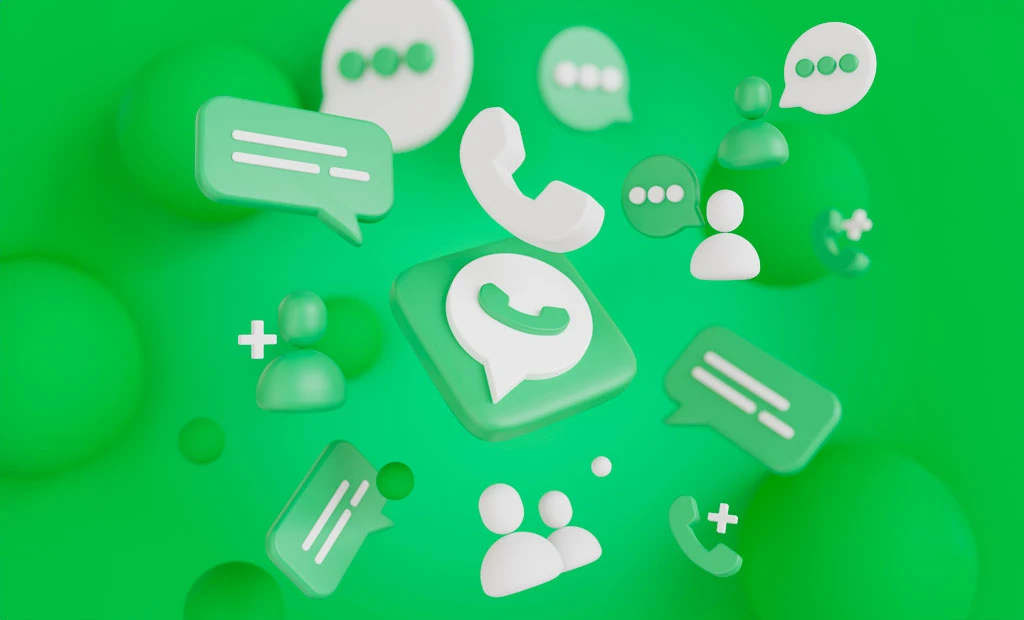
Conclusion: Play Your Cards Right to Win
WhatsApp Business API tiers might sound technical, but in practice, all you need to remember is this: start small, send good content, and your sending capacity will grow along with your business.
Just like in a video game, you can’t skip levels without doing the tasks: verify your account, gain and maintain the trust of your users (no spam), and use your limit wisely. That way, when it’s time for a big campaign from your Keybe CDP, you’ll have the right level to execute it successfully.
At Keybe INC, we want you to make the most of WhatsApp to boost your conversions. Knowing these tiers will help you plan your outbound campaigns better: you’ll be able to segment sends, scale gradually, and make sure every message counts. At the end of the day, WhatsApp rewards those who play fair.







