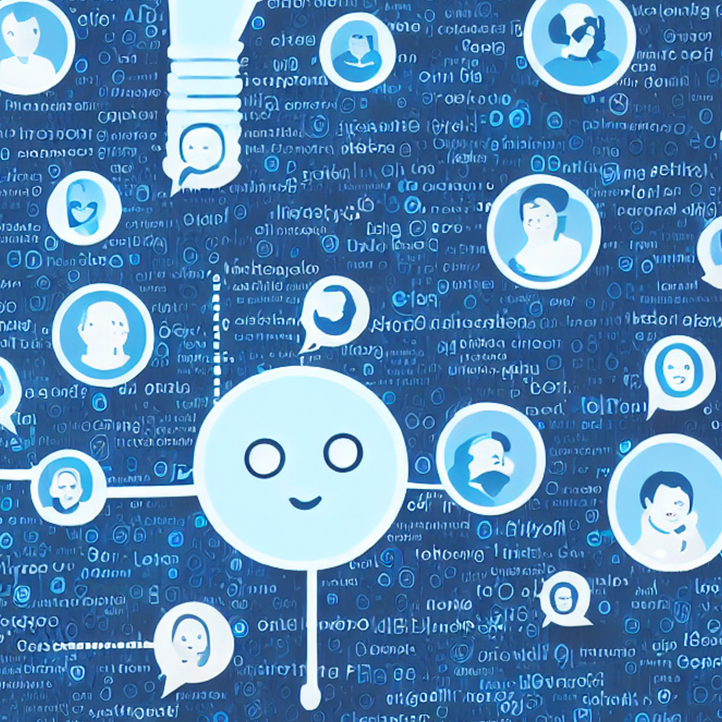The answer to this question is yes, you can have your WhatsApp Business on up to 4 devices linked to one account.
To do it, follow these steps:
- Open the app on the device you want to link.
- Tap the menu button (three vertical dots) in the upper right corner.
- Select «Settings.»
- Choose «Linked Devices.»
- Tap «Link Device.»
- Scan the QR code displayed on your main phone.
- Once you’ve linked the device, you can receive and send messages from any device.
- You’ll need to log in on your main phone every 14 days to keep the linked devices connected to your account.

If your business is growing and you need more agents, we recommend using our Smart Chat, where you can receive chats from WhatsApp, Facebook, Instagram, and your webchat all in one place.

You might also be interested in:
- Por qué la mayoría de los equipos de ventas de automóviles solo venden activamente 5-6 horas al día (y cómo solucionarlo)
- La postventa: una gran oportunidad en el sector automotriz (y cómo el Método Biky fortalece la relación con tus clientes)
- SMS vs. Otros Canales: Estadísticas Recientes de Engagement
- Seguimiento oportuno y coherente: la clave en las ventas de la industria automotriz
- Del Sistema DISC a Vendedores IA con Personalidad: Integrando Empatía en la Tecnología
- Del E-Commerce al C-Commerce: La arquitectura de datos que impulsa a nuestros vendedores IA
- Cómo medir el ROI de la IA en ventas y marketing
- Si ya no enamoraste a tus clientes en San Valentín, hazlo el resto del año 🩷